Back to article
3333
Remote won't control music app
If you are unable to use your Bose remote to control playback commands (i.e. play/pause and skip track) in a mobile phone or computer audio application, view the following:
To control iTunes remotely, ensure the feature is enabled in the iTunes settings menu.
In iTunes, open Preferences, click the Devices tab, and enable Allow iTunes audio control from remote speakers.
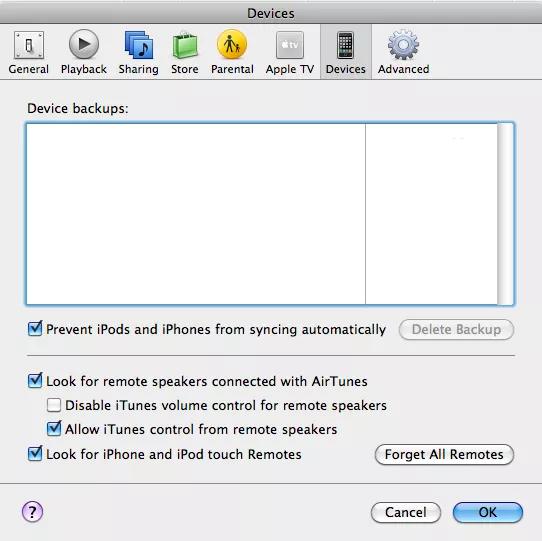
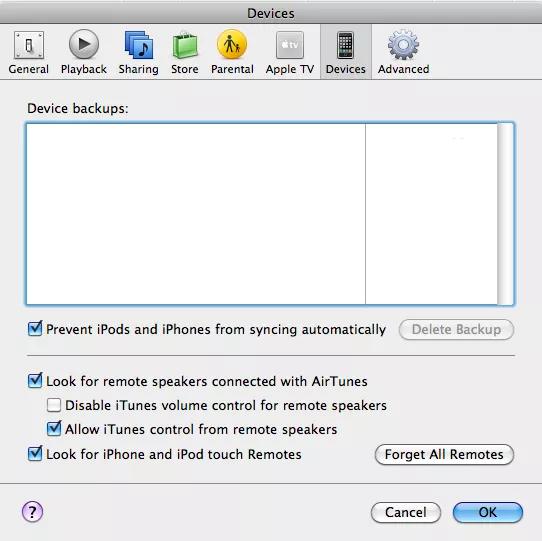
Was this article helpful?
Thank you for your feedback!

