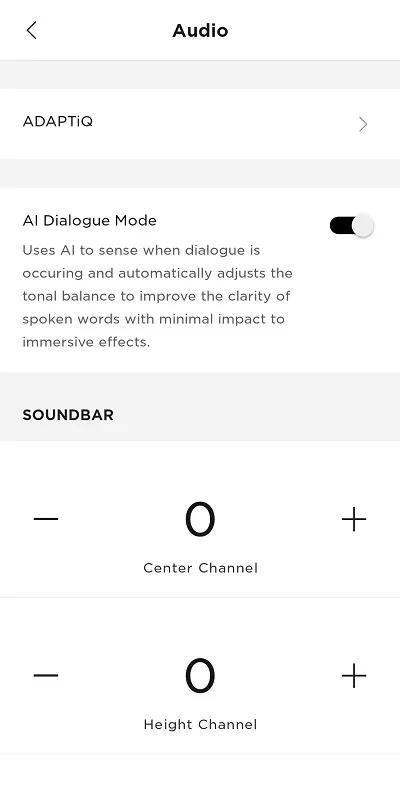Back to article
3348
Turning AI Dialogue Mode on or off
AI Dialogue Mode, when enabled, provides for ultra-crisp vocal clarity. Using machine learning to listen to millions of content clips, the soundbar automatically adjusts tonal balance, making spoken words easier to hear without losing any impact of immersive sound effects.
To turn AI Dialogue mode on or off:
- In the Bose app
, tap the Audio button. If this button is not shown, tap the product control icon
in the lower-left corner.
Tip: If you have more than one Bose app-compatible speaker, tap the My Bose iconin upper-left corner then select the product to be adjusted.
- Tap AI Dialogue Mode.
- Use the Dialogue Mode toggle switch to turn the mode on or off.
Was this article helpful?
Thank you for your feedback!