Back to article
3348
About Dolby Atmos® compatibility
Learn more about how Dolby Atmos can be played through your Bose soundbar
Dolby Atmos and what's necessary to receive it
Dolby Atmos is an audio format that expands upon existing Dolby surround sound technologies by adding height channels for a vertically-enhanced listening experience. In order for the Bose soundbar to play Dolby Atmos content, it must be connected with a High-Speed HDMI cable to an HDMI connection on a TV that has either ARC (Audio Return Channel) or eARC (Enhanced Audio Return Channel) functionality. Dolby Atmos content is encoded using one of three audio codecs: Dolby Digital Plus, Dolby TrueHD, or Dolby MAT. Dolby Digital Plus is the only codec that can deliver Dolby Atmos content through an HDMI ARC connection because it uses the least amount of bandwidth due to its high degree of data compression—often described as being 'lossy'. Dolby TrueHD and Dolby MAT are 'lossless' in their methods of compressing data and both require the connection to the soundbar from an HDMI eARC connection of a TV. Dolby Atmos content is not delivered through optical connections or through wireless connections of Bluetooth, AirPlay, or Chromecast.
Most video streaming services that offer Dolby Atmos content use the Dolby Digital Plus codec. Physical media, like Blu-ray discs, typically use the Dolby TrueHD codec. Dolby MAT is used by live TV broadcasts and video game consoles for on-the-fly encoding. Even if a streaming service or device supports Dolby Atmos, not every TV show or movie will be available with Dolby Atmos audio. With some devices and services, Dolby Atmos playback may not be enabled by default. Audio settings of the TV, connected devices, and apps should be reviewed to ensure they are all properly configured. Refer to the manufacturer of the device for details on the correct settings.
|
5.1 Surround Sound
Dolby Digital
|
Dolby Atmos (Lossy) Dolby Digital Plus |
Dolby Atmos (Lossless) Dolby TrueHD or Dolby MAT |
|
| Optical | Yes | No | No |
| HDMI ARC | Yes | Yes | No |
| HDMI eARC | Yes | Yes | Yes |
Most video streaming services that offer Dolby Atmos content use the Dolby Digital Plus codec. Physical media, like Blu-ray discs, typically use the Dolby TrueHD codec. Dolby MAT is used by live TV broadcasts and video game consoles for on-the-fly encoding. Even if a streaming service or device supports Dolby Atmos, not every TV show or movie will be available with Dolby Atmos audio. With some devices and services, Dolby Atmos playback may not be enabled by default. Audio settings of the TV, connected devices, and apps should be reviewed to ensure they are all properly configured. Refer to the manufacturer of the device for details on the correct settings.
To determine the audio format of the content being played:
Open the Bose app  and select the soundbar. When audio from an optical or HDMI ARC connection is playing through the soundbar, tap on "Playing From TV" shown at the bottom of the app. In the screen that appears, the audio format will display one of the following formats:
and select the soundbar. When audio from an optical or HDMI ARC connection is playing through the soundbar, tap on "Playing From TV" shown at the bottom of the app. In the screen that appears, the audio format will display one of the following formats:
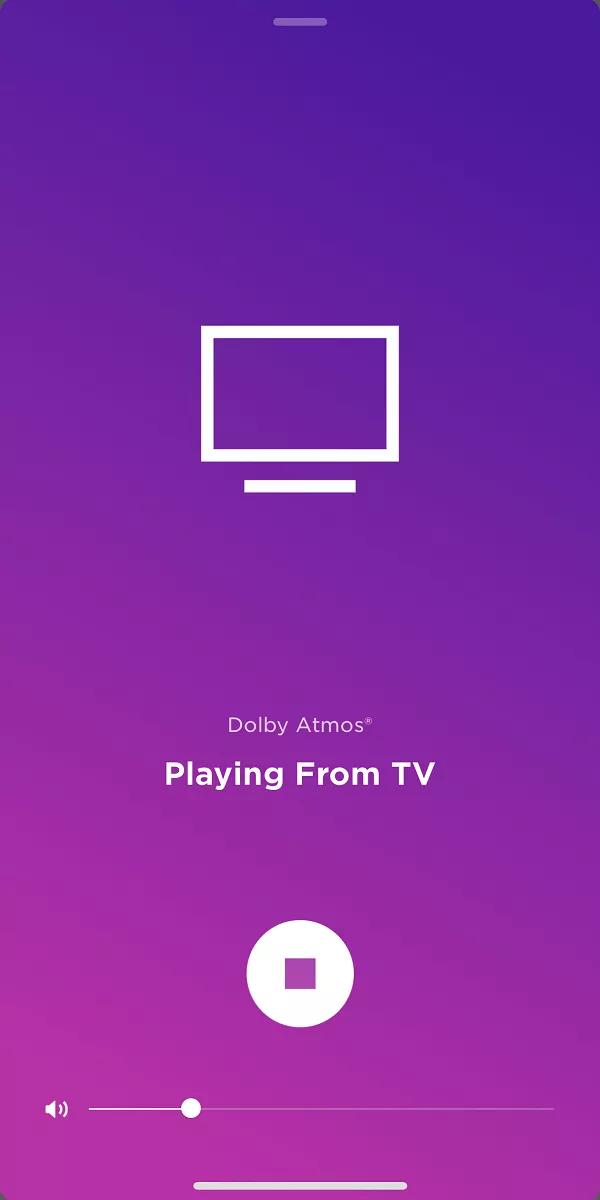
 and select the soundbar. When audio from an optical or HDMI ARC connection is playing through the soundbar, tap on "Playing From TV" shown at the bottom of the app. In the screen that appears, the audio format will display one of the following formats:
and select the soundbar. When audio from an optical or HDMI ARC connection is playing through the soundbar, tap on "Playing From TV" shown at the bottom of the app. In the screen that appears, the audio format will display one of the following formats:
- LPCM
- Dolby Digital
- Dolby Digital Plus
- Dolby TrueHD
- Dolby Atmos
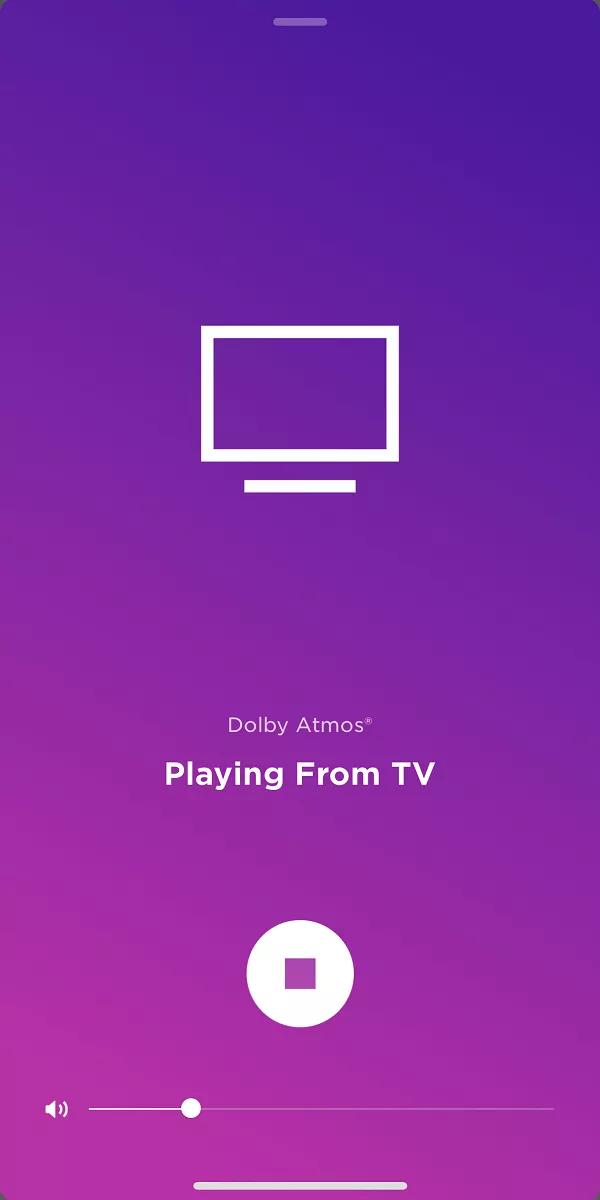
Was this article helpful?
Thank you for your feedback!

