Back to article
3348
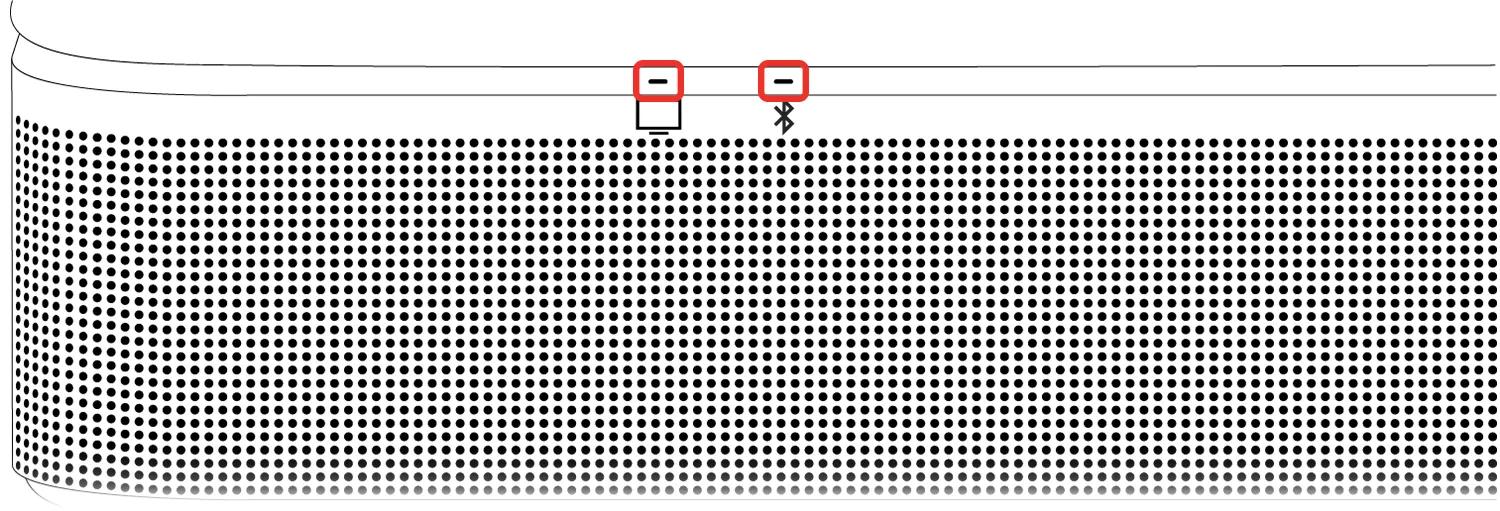
Understanding LED indicator status lights and information
Find out what the LED indicator light on your product tells you about the status of your product.
TV Speaker LED status:
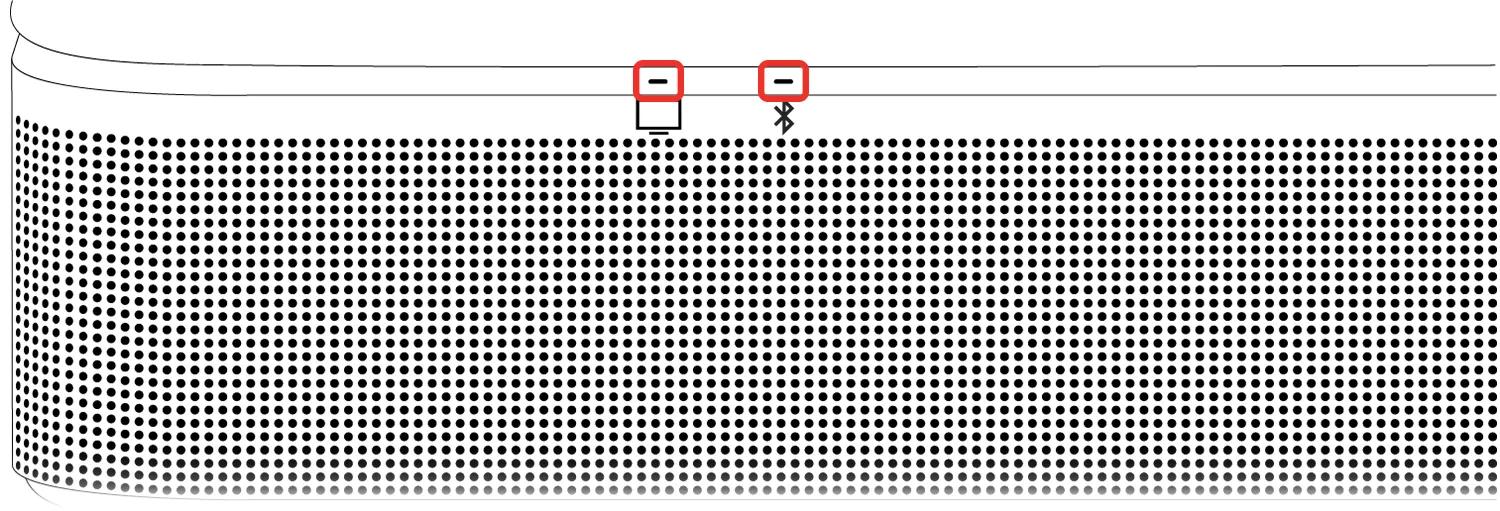
 TV and
TV and  Bluetooth® indicator lights
Bluetooth® indicator lights
| Status | Information | |
|---|---|---|
  |
White - Pulsing | System is starting up |
 TV indicator light
TV indicator light
| Status | Information | |
|---|---|---|
 |
White - Solid | TV source is selected |
 |
White - Blinking | This light blinks each time a command is received from the remote control |
 |
White - Pulsing | System is muted |
 |
Green | TV source is selected and Dialogue mode is enabled |
 |
Amber - Blinking | System is updating |
 |
Red - Blinking | System error. Disconnect power for 30 seconds and try again |
 Bluetooth indicator light
Bluetooth indicator light
| Status | Information | |
|---|---|---|
 |
White - Solid | Bluetooth source is selected |
 |
White - Blinking | Connecting to a Bluetooth device or receiving a command from the remote control. |
 |
White - Pulsing | System is muted |
 |
Green | Bluetooth source is selected and Dialogue mode is enabled |
 |
Blue - Blinking | Ready to connect to a Bluetooth device |
Was this article helpful?
Thank you for your feedback!

