Back to article
3348

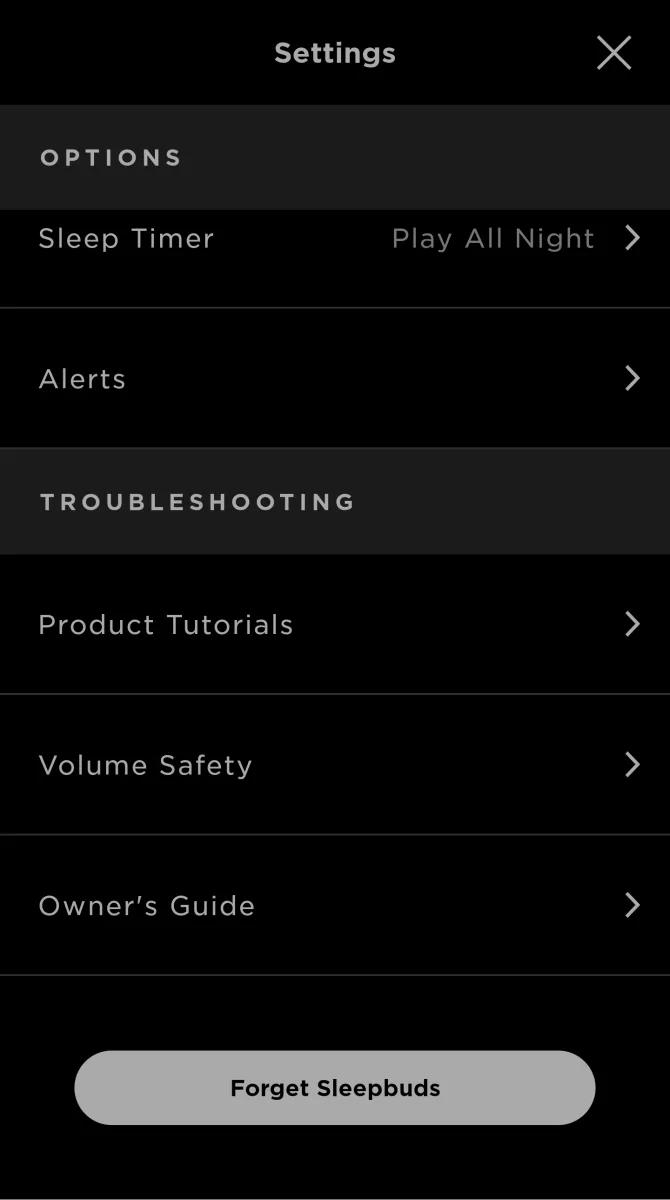
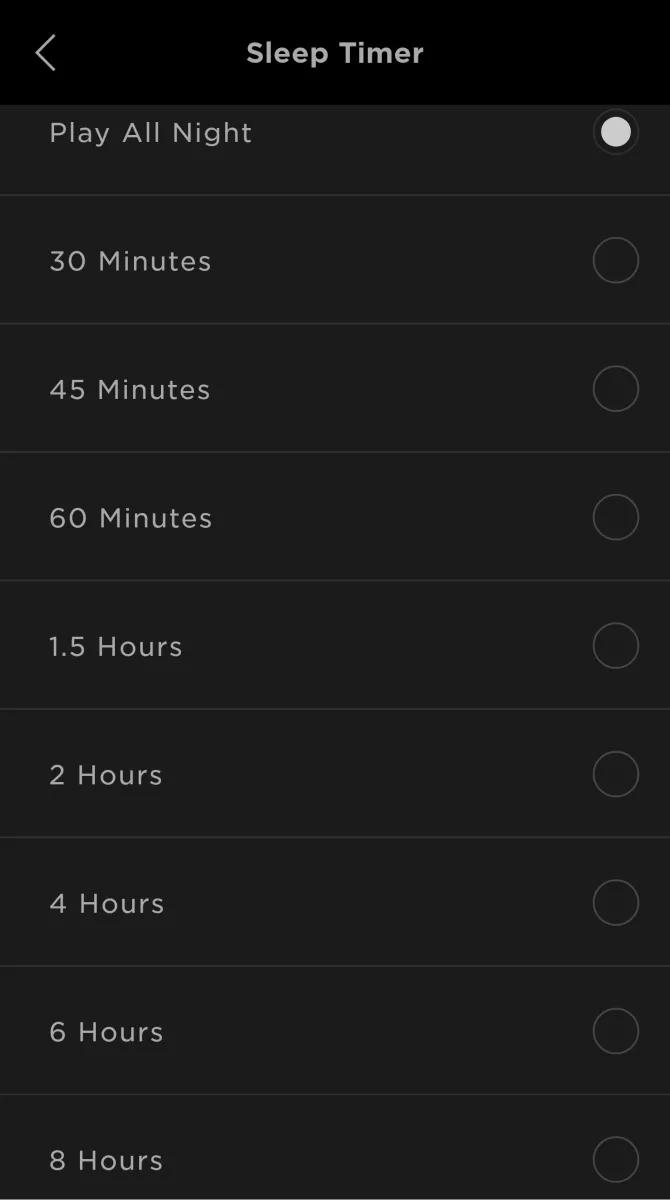
Setting the sleep timer
The sleep timer allows your system to turn off automatically after a selectable period of time passes. Find out how to turn the sleep timer on or off and, when enabled, how to adjust the amount of time until your system powers off.
To set the Sleep Timer:
- Connect your Sleepbuds to your mobile device
- In the Sleep app, tap the Settings icon in the upper-right

- Tap Sleep Timer
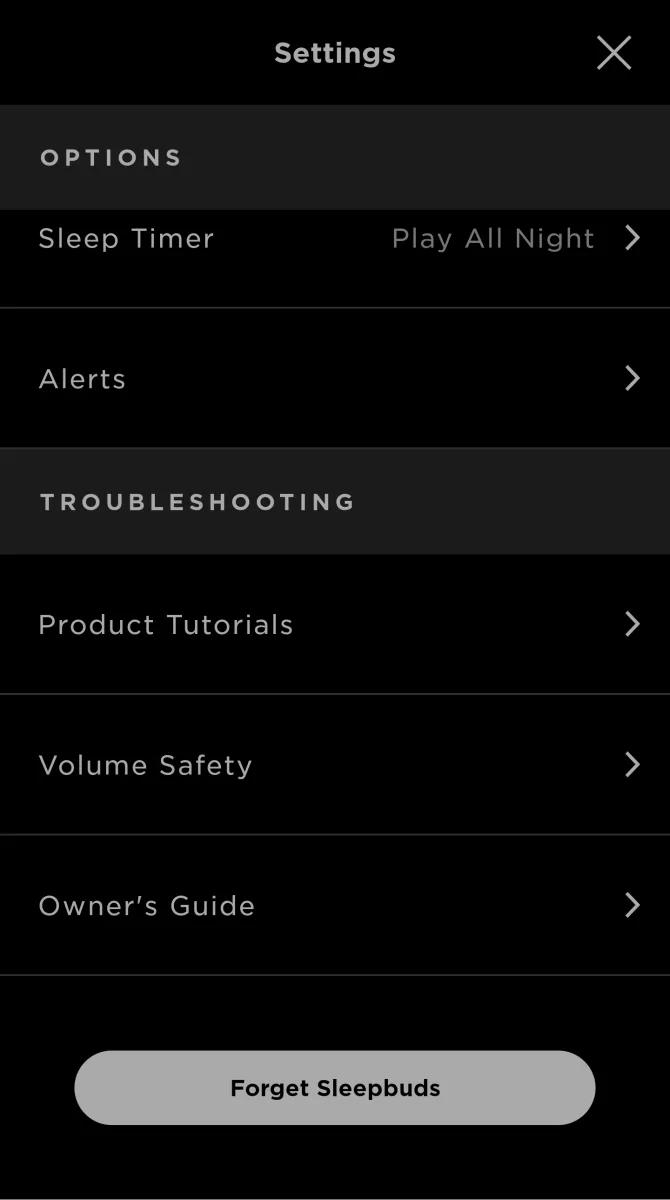
- Select a timer duration.
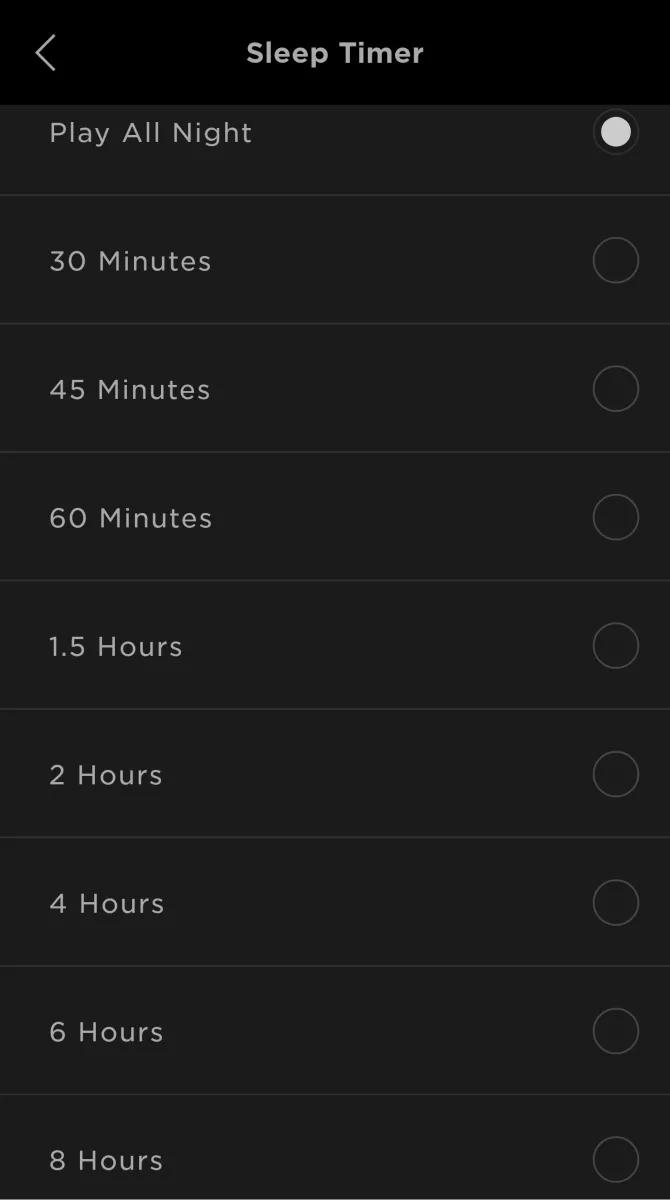
Was this article helpful?
Thank you for your feedback!

