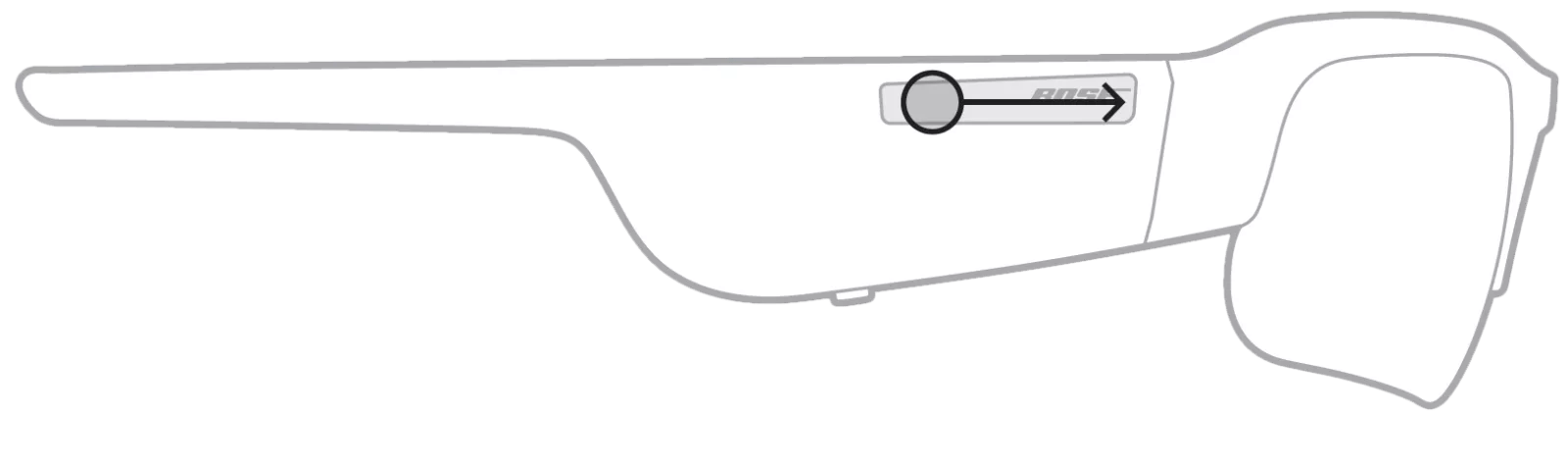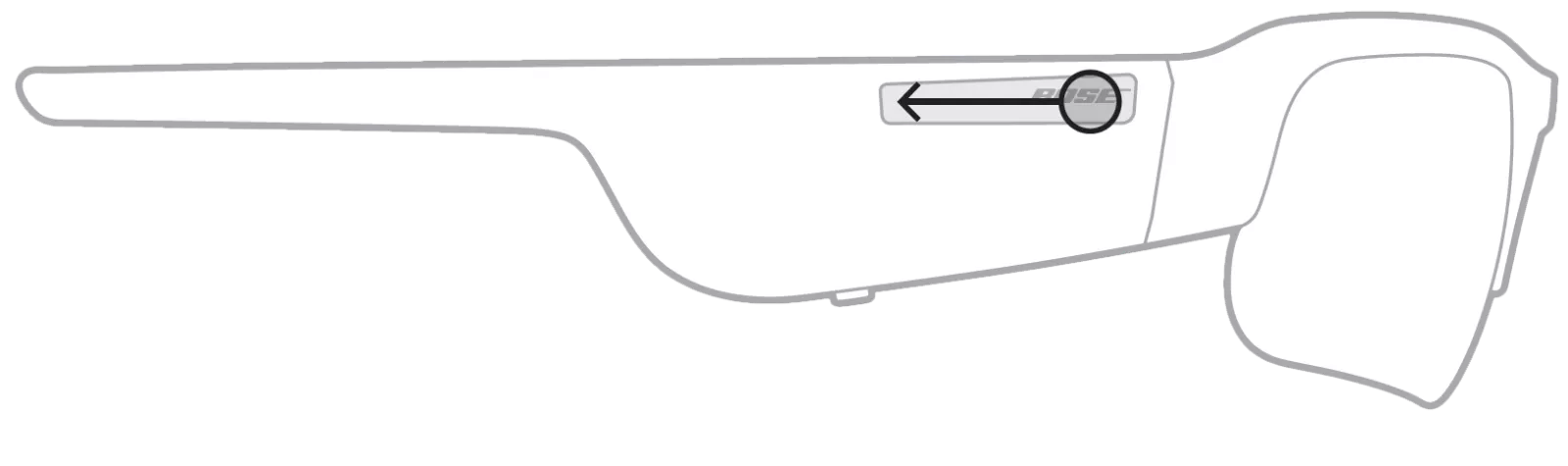Back to article
3348
For additional product controls, see Controlling media playback and call functions
Adjusting the volume level on your product
Learn how to turn up or turn down the volume control of your product.
Adjust the volume by swiping on the touch surface
Controlling volume
You can adjust the volume by swiping on the touch surface.
- Swipe forward to increase volume
- Swipe backward to decrease volume
For additional product controls, see Controlling media playback and call functions
Was this article helpful?
Thank you for your feedback!