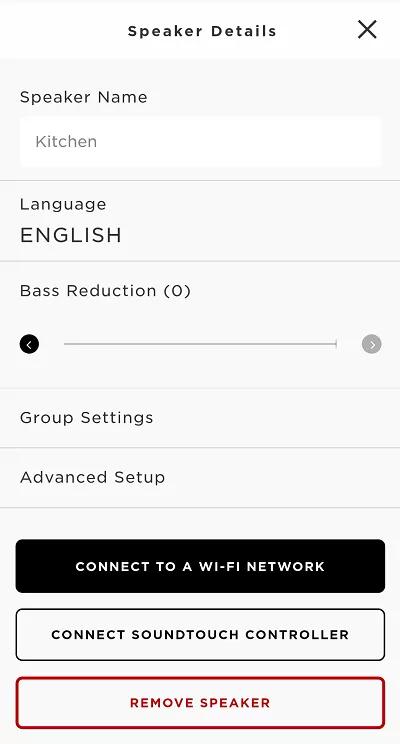Back to article
3348
Connecting the SoundTouch Controller
Find out how to link a SoundTouch controller to your system. This lets you conveniently control your system with the controller as a remote control.
Connect the SoundTouch controller to a SoundTouch system.
You can connect one SoundTouch controller to a compatible SoundTouch system.
- In the SoundTouch app, choose Menu > Settings > Speaker Settings
- Select the system to connect to the SoundTouch controller
- Select CONNECT SOUNDTOUCH CONTROLLER
- When prompted by the app, put batteries in the controller.
Was this article helpful?
Thank you for your feedback!