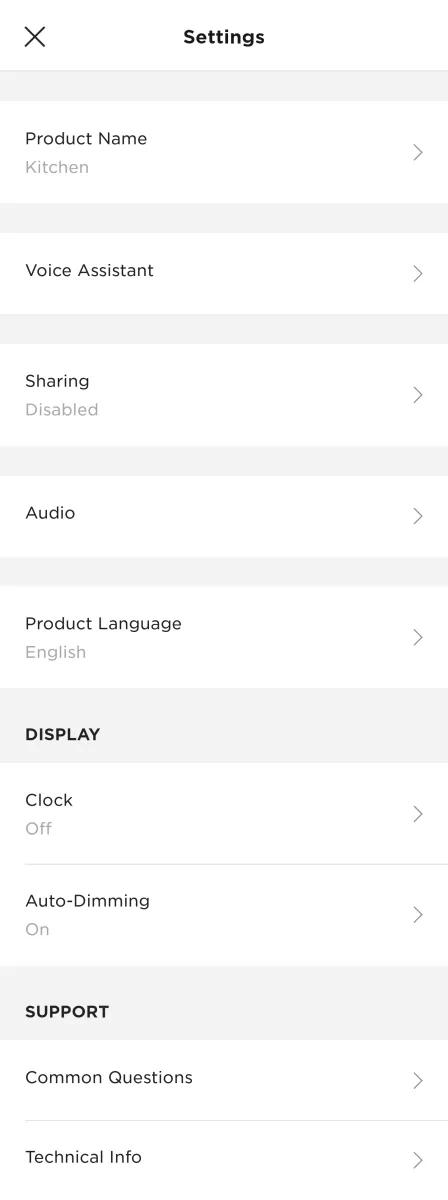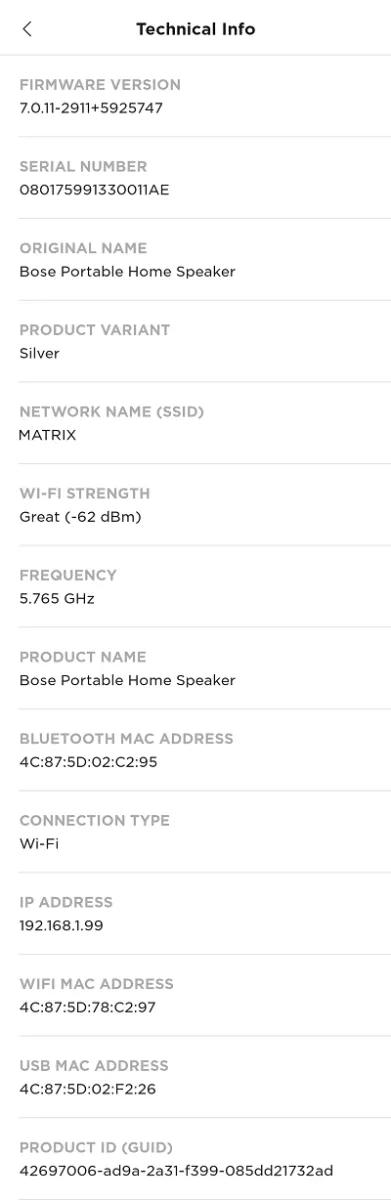Back to article
3342
Determining the Wi-Fi network name and signal strength of your product
Your system can show the name of network it is connect to as well as the Wi-Fi signal strength it is receiving from that network.
To view the Wi-Fi signal stregth of your speaker:
- In the Bose app, tap the Settings icon
in the upper-right corner.
Tip: If a different product is shown, tap the My Bose iconin upper-left corner then select the desired product.
- Scroll down to the bottom of the Settings menu and select Technical Info.
-
Scroll down to view the Network Name and Wi-Fi Strength.
Wi-Fi Strength displays a range from -30 dBm (strong signal) to -90 dBm (weak signal)
Was this article helpful?
Thank you for your feedback!